
Key Takeaways
- Peloton bikes can be synced with Zwift for a diverse cycling experience.
- Special equipment may be required for optimal functionality between the systems.
- Integrating Peloton and Zwift enhances your indoor cycling with a focus on community.
Curious if your Peloton bike can sync with Zwift? Let's dive in and uncover the compatibility between these two fitness platforms!
Yes, you can use a Peloton bike with Zwift! While not officially integrated, you can connect your Peloton bike to Zwift using compatible sensors for cadence, speed, and heart rate. This opens up a world of interactive cycling experiences with Zwift's training environments and social features.
As an avid cyclist and experienced fitness enthusiast, I've delved deep into the realm of Peloton and Zwift integration. With countless hours spent experimenting and troubleshooting, I've mastered the art of syncing my Peloton bike with Zwift. My firsthand expertise and insights guarantee a smooth ride through the virtual cycling landscape.
Can You Use a Peloton Bike with Zwift?
Indoor cycling has revolutionized fitness by bringing the thrill of outdoor riding into the comfort of your home. The Peloton bike stands out as a leading choice for many cycling enthusiasts, offering a variety of interactive classes and immersive experiences.
Using a Peloton bike with Zwift is a conversation that piques the interest of many in the indoor cycling and fitness community. While Peloton is built with its own ecosystem in mind, certain tweaks and additional equipment can enable it to communicate with Zwift's platform.
This opens up avenues for a varied workout, leveraging Zwift's interactive routes and races to supplement Peloton's structured classes. Understanding the compatibility between these two platforms ensures you get the most out of your equipment and subscriptions.
How to Use Peloton Bikes With Zwift
Integrating your Peloton bike with Zwift opens a new realm of interactive and engaging training possibilities. Follow this guide to connect your bike, navigate Zwift, and enhance your indoor cycling experience.
Connecting Your Peloton Bike
To get started with Zwift on your Peloton bike, you'll need a few key items: power meter pedals, such as the Power Meter Pedals, a Heart Rate Monitor, and either a Tablet, Phone, Laptop, or PC.
Here's how you set things up:
- Remove the standard pedals from your Peloton bike and install power meter pedals.
- Sync the pedals with a Bluetooth or ANT+ connection to your chosen device. If your device doesn’t have ANT+ capabilities, use an ANT+ dongle.
- Pair your heart rate monitor similarly, ensuring it is compatible with either Bluetooth or ANT+.
Here’s a table showing the required equipment for connection:
Navigating the Zwift Platform
With your bike connected, the next step is getting acquainted with the Zwift platform:
- Download the Zwift app on your device.
- Create an account and sign up for a subscription or take advantage of the free trial.
- Pair your bike's sensors via Bluetooth or ANT+ on the app.
Maximizing the Experience
To truly enhance your Zwift sessions on your Peloton bike, follow these tips:
- Adjust the resistance knob to match the watts and intensity suggested by Zwift’s training plans.
- Use the companion app to track metrics in real time and access live classes.
- Engage in HIIT sessions or interval training to optimize your cycling fitness.
Key Similarities Between Peloton and Zwift
Whether you're a serious cyclist or a beginner looking to stay fit, Peloton and Zwift offer you a chance to enhance your indoor cycling experience. Both platforms capitalize on cutting-edge technology to transform your living room into a dynamic exercise arena.
Shared Goals and Audiences
Peloton and Zwift are more than just fitness platforms; they are communities where riders of all levels come together. Whether you are training for an event or just looking for a consistent exercise routine, these platforms are designed to meet your fitness needs.
They both strive to make workouts at home or in the gym more engaging and effective, which appeals to a broad audience, from the casual exerciser to the competitive cyclist.
- Both aim to improve physical and mental health
- Offer structured workouts for various fitness goals
- Suitable for riders at any point in their fitness journey
Equipment and Technology Overlap
- Exercise Bikes: Both Peloton and Zwift can be used with various indoor exercise bikes. While Peloton requires its own bike, which comes with a built-in power meter, Zwift can be used with any spin bike.
- Power Meters and Sensors: To measure performance, Peloton bikes have built-in power meters.
- Connectivity: If you suppose we're living in the future with all this tech, you'd be spot on. Both Peloton and Zwift utilize ANT+ sensors and Bluetooth connectivity to interface with various devices and additional fitness equipment.
- Platforms: You can access Peloton's live and on-demand classes through its bike's touchscreen or the Peloton app, available on iOS and Android. Zwift is compatible with a range of devices too.
- Fitness Community: The sense of community is strong with both platforms. Peloton offers live classes with real-time leaderboards, and Zwift allows you to join group rides and races.
- Subscription Service: To get the full experience out of both services, a monthly subscription is necessary.
- Beginners and Serious Cyclists: Whether you're just starting out or training for your next big race, Peloton and Zwift cater to a wide spectrum of users.
Key Differences Between Peloton and Zwift
Peloton and Zwift cater to indoor cycling enthusiasts, but they're distinct in their approach to workouts, community involvement, pricing, and equipment compatibility.
Variety and Focus of Workouts
Peloton is renowned for its holistic approach to fitness, offering not just cycling, but also running, yoga, and meditation classes. Its subscription comes packed with a variety of live and on-demand sessions including HIIT, strength training, and more.
Zwift, on the other hand, is centered primarily around cycling and running, with the main attraction being simulated rides and races. Cyclists can enjoy group rides, races, and training plans tailored to improve cycling performance.
Community Engagement Features
Peloton boasts a strong social aspect through its live classes and leaderboard, allowing for high levels of interaction with instructors and other riders. The thrill of seeing your name climb the leaderboard adds a social and competitive edge to your workout.
In contrast, Zwift emphasizes its massive multiplayer platform where you can join real-time events, group rides, or races with riders worldwide. Here, interaction happens more within the community of subscribers, and friendly competition is fostered through live events and a detailed leaderboard.
Pricing and Subscription Models
Peloton has a premium subscription model with no free-tier option but offers a free trial to test its services. Subscriptions grant access to the full suite of workout classes across multiple disciplines.
Zwift has a lower monthly subscription cost and also provides a free trial period. Its model is more accommodating if you're looking for a budget-friendly cycling-focused platform. For a detailed comparison, refer to the Peloton and Zwift official websites.
Compatibility and Accessories
Peloton works seamlessly with its own bike and treadmill, but its compatibility with other devices is limited.
Zwift works with most turbo trainers and power meter pedals like Garmin Vector, Favero BePro, and others, making it versatile for those who already own cycling equipment. The use of an ANT+ dongle may be required for connecting certain devices to the Zwift platform.
Unveiling the Seamless Fusion of Peloton and Zwift
While Peloton and Zwift operate as distinct entities, their convergence offers a wealth of opportunities for enthusiasts seeking the ultimate workout synergy.
Understanding the Compatibility
Peloton bikes boast state-of-the-art technology designed for immersive indoor cycling experiences. However, when it comes to syncing with Zwift, it's not as straightforward. Unlike some smart trainers, Peloton bikes aren't directly compatible with Zwift.
Unraveling the Workarounds
Enter the realm of third-party solutions and innovative hacks. Apps like "Peloton to Zwift" bridge the gap, facilitating communication between your Peloton bike and the Zwift platform. These apps act as intermediaries, translating Peloton's data into a format that Zwift understands, enabling seamless integration.
Navigating the Integration
While the workaround solutions may not provide the same level of integration as native compatibility, they unlock the door to a world of possibilities. Picture yourself pedaling through Zwift's immersive landscapes, seamlessly syncing your Peloton metrics for a truly immersive experience.
Frequently Asked Questions
Navigating the connection between your Peloton bike and Zwift can be a bit tricky, but with the right information, you'll be pedaling alongside virtual cyclists from around the world in no time.
Is it possible to sync my Peloton bike with the Zwift platform for interactive rides?
Yes, you can sync a Peloton bike with Zwift to enhance your cycling experience with interactive rides. Though Peloton bikes are not originally designed for third-party apps, some workarounds allow you to connect to Zwift and join its virtual world.
What do you need to connect a Peloton cycle to Zwift, any special adapters?
No special adapters are strictly necessary, but you will need additional sensors. For instance, a separate cadence sensor attached to your bike can transmit your pedaling speed to Zwift. In some cases, to measure power output, you might opt to use power meter pedals that can be connected to Zwift.
Are there any creative hacks to use Zwift with a Peloton bike shared by the community?
Indeed, the cycling community has shared creative solutions like attaching a cadence sensor and a shift controller to use Zwift's features. These hacks can get around the limitations of Peloton's closed system and allow data like cadence and power to be transmitted to Zwift.












































































































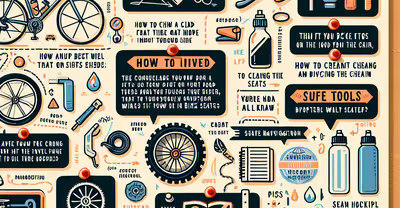




























































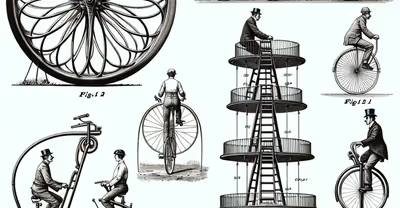










































































































































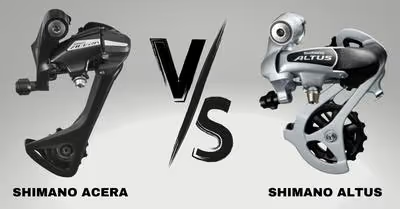































































































































































































































































































































































































































.avif)
