
Can you use the Peloton app on a Myx bike? Is a question that’s often asked by those who don't have a Peloton.
The good news is that you are allowed to use the Peloton app with any other bike, so it doesn’t have to be a Peloton. That being said, there are some things that you will need to know before you start to use the Peloton application with the Myx bike, or any other fitness bike for that matter.
If you have been searching for a detailed guide on how you can use the Peloton app with a Myx bike, then you’re in luck. Here, we are going to break down the entire process which is not that straightforward so you will want to read this till the end.
As users of the Peloton app, we are in the ideal position to guide you through the process of using the Peloton application with a Myx bike.
Using the Peloton App
When gyms all across the world were closed due to the epidemic, it changed the fitness game forever. Many individuals bought a Peloton, and it quickly became the most popular at-home riding option, for those who weren’t comfortable with venturing outdoors.
However, with more than half of former gym members believing they will not return once all gyms reopen, bike manufacturers have realized a significant opportunity. During this time, one bike in particular, the MYX Fitness Bike has become widely popular, especially amongst those who cannot afford the Peloton.
Peloton provides a fantastic riding experience because of its user-friendly platform, but all of that does come at a premium price. Riders who are used to paying for monthly subscriptions at specialty cycling studios likely find the pricing more appealing than those who just attend gym.
However, there are many who are not comfortable with having to spend that much money on the Peloton. It's also worth noting that those who are familiar with magnetic resistance systems before will be able to adjust quickly to the Peloton bike. But, if you still want to get a Wyx bike, then here’s how you can use the Peloton app.
Get the Membership
After doing some research on digital memberships, you'll find that the Peloton App can be used with any bike. The next task will be to discover an at-home workout bike that was comparable to the Peloton, but less expensive.
Peloton users have also discovered a Peloton bike replacement, as well as a handful of reasonably affordable accessories, that together duplicate the Peloton experience at a fraction of the price.
Furthermore, after utilizing the system for months as part of a daily 20-minute home workout programme, many have found that you can use the Peloton app with a Wyx bike. Of course, you may upgrade to a genuine Peloton Bike in the future, but for now, you can be content with this at-home Peloton hack.
For those of you who are wondering, before signing up for a subscription, you may try the Peloton App for free for 30 days. It is advised to create an account on a desktop computer, then download the app and log in from there.
We've found that maintaining an account directly through a company's website rather than the App Store works better for me, but the App Store is also available. It costs around $12 per month to sign up for an App Digital Membership as of this writing. Because there are fewer functions included, it costs less than the $39 monthly Peloton Membership. You receive access to Peloton classes with the Digital Membership (no Peloton equipment necessary).
You'll need a means to see your Peloton indoor classes if you're using the Peloton Digital Membership to access any of the live or on-demand sessions. There are a variety of ways to access your courses, including utilizing Google Chromecast or connecting to the internet.
Peloton Digital is available for Android and iOS devices. If you're using a smartphone to access all of the classes, make sure it's close enough to you for optimal viewing. If your bike doesn't have a phone or tablet holder, we recommend purchasing one and installing it before attempting to connect your media device to your indoor cycle.
Due to the larger screen size, seeing your Peloton courses on your TV or even a tablet will provide a better experience, but your tablet and smartphone will suffice. Regardless of the connection source you select, make sure you have a clear view of the screen in order to follow all of the Peloton courses.
Wahoo Cadence Sensor
To get the most out of this, you are also going to need the Wahoo RPM speed and cadence sensor as well. While a cadence sensor isn't essential, it will assist you in following the Peloton instructor's prompts and offer speed and cadence data. You'll need to attach the sensor to the bike's pedal, and then you'll be able to connect to it wirelessly via the Peloton App each time you ride.
While a cadence sensor isn't essential, it will assist you in following the Peloton instructor's prompts and offer speed and cadence data. You'll need to attach the sensor to the bike's pedal, and then you'll be able to connect to it wirelessly via the Peloton App each time you ride.
The Wahoo speed and cadence sensor is Bluetooth-enabled, so you don't have to rely on magnets to keep your gadget attached. You'll be able to follow along with the Peloton app's different programmes by measuring your speed and cadence in real time. If you're using the Peloton Digital iOS app, you may connect your cadence sensor (Bluetooth enabled) straight to the Peloton app to track your cadence in real time during all of your cycling sessions.
This is perfect for following all of the Peloton instructor's guidance and signals throughout your cycling workouts and getting the most out of your overall experience. You'll also be more conscious of your pedal stroke, which will help you measure your cadence more precisely.
When you first use the app, you'll only have to pair your devices once, and then the app will automatically couple them each time you start a workout if you're using a cadence monitor or HRM. It's critical to make sure your devices aren't linked with anything else before using them with the Peloton digital app.
It should be noted here that the cadence shown in the Peloton Digital app will not be available to Android users, nor will it be visible to anybody using Airplay on an Apple TV to access the app. If you're having trouble pairing your devices, then check your batteries, then repeat the procedures.
Ending Note
It is important to note that MYX Fitness is more expensive than the other options, but it is still less expensive than Peloton and has a 21.5-inch screen. It also stands apart by providing a more personal training approach rather than a competitive one, as well as a durable, personalized Star Trac bike, a Polar heart rate monitor, and a limited-time Christmas gift bundle worth $75 that includes a water bottle, tote bag, and neck gaiter.
Setup is straightforward, much like the other bikes, however unlike the others, you're paying more for the large display. If you pick MYX Fitness, you'll want to pay the $30 monthly fee for focused on-demand cycling courses, as well as Barre, core, and yoga.
Needless to say, using the Peloton app has plenty of benefits. Peloton introduced the Beyonce Artist Series partnership, which comprises a series of streaming classes set to Queen Bey tunes–including a Beyonce Ride, Yoga Flow, and even an Outdoor Run–to keep interest and memberships strong.
Instructors dressed up in Beyonce-inspired outfits, such as VP, Fitness Robin Arzon's Adam Selman Sport tiger-print leggings, $95 (by the way, Robin plays the best music AND hosts a Hamilton ride that is unbeatable) and Ally Love's sheer stretch lace crop top, also known as the Brooklyn Nets' in-arena host.












































































































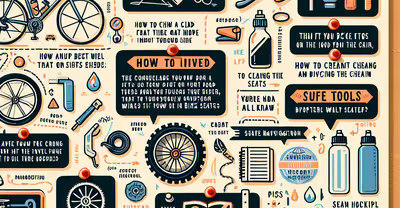




























































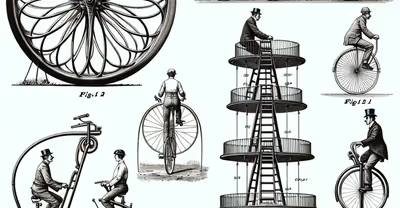










































































































































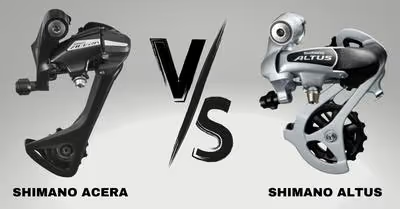































































































































































































































































































































































































































.avif)
