
While it is tricky to get Zwift to work on an Echelon bike, it is possible. You can use an Echelon bike to ride around in the Zwift world.
Officially, Zwift and Echelon are incompatible - the two products are made by different companies that do not cooperate. However, you can use a trick to make the two products compatible.
To use Zwift with an Echelon bike, you need to download and install an app from a third company. You also need an extra phone to run this third-party app on. You cannot run it on the same device that runs Zwift.
Getting it to work can be tricky, but there are only a few steps. You do not have to be very tech-savvy to do it, just follow the instructions carefully. Download the qDomyos-Zwift app and follow the instructions.
I was initially disappointed when I learned about Zwift and thought I could not use my Echelon bike with it. I was pleasantly surprised when I learned about an app that makes the two compatible. The app works smoothly without problems.
What Are Echelon Bikes?
Echelon bikes are well-made and affordable exercise bikes. They are high-tech and let you work with a personal trainer online while working out. While you are working out at home, you can interact with a whole class of people training with the same Echelon bikes as you.
There are many classes with many different instructors to choose from. You can work with instructors from Tennessee or Florida. You can take these classes whenever you want, on-demand.
There are dozens of instructors working for the company. You do have to pay a monthly fee for access to these instructors, but it is surprisingly cheap. Echelon also gives you access to stretching, yoga, and meditation classes if you choose to pay for those extras.
What Types of Bikes and Programs Does the Company Offer?
There are four bikes to choose from, with the prices being $839, $1039.98, $1239.98, and $1639.98. The bikes are not very cheap, but they do have durable frames and gears, comfortable seats, and an excellent overall design. The heavy magnetic flywheel makes the bike quiet and stable even if you get one of the lower-priced models.
You can get a regular subscription (cycling training) for $29.99 per month, plus "extra mile" classes (yoga, stretching, ext) for $12.99 per month. If you pay yearly, you can get both for $349.99 per year.
What is Zwift?
Zwift is a "massively multiplayer" internet fitness program that allows thousands of people to interact and train together. It is not merely an online fitness program. Instead, it is a virtual world where thousands of people can interact virtually but get in shape in the real world.
Instead of using a mouse and a keyboard to move a character around a virtual world, you move a character around a virtual world by physically running and cycling. This is great fun for people who like all three of gaming, meeting new people online, and physical exercise.
Zwift lets players travel around the game's virtual islands freely by pedaling indoor bikes. You can meet up with other players and have races, exercise sessions, and group rides. There are more than ten different worlds in the game, many of them based on real cities.
What is the Zwift Academy?
The Zwift academy tests skilled riders to see if they would be able to compete in professional racing. There is a virtual elimination tournament where people compete online, with only the finals being held on a physical racetrack. Some people have managed to get professional contracts by succeeding at the Zwift academy.
What Kind of Exercise Bikes Work With Zwift?
Zwift is mostly designed for newer smart trainers and smart bikes that you can ride outdoors as well as inside. You can also pair Zwift with many stationary exercise bikes. You can even get older training bikes with no electronic components to work with Zwift if you attach a smart meter to them.
Can You Use Echelon Bike With Zwift?
Yes, but you have to use some third-party apps to get it to work. It is not hard, but there are a few steps to get it to work. You can't directly do it without using third-party programs.
Echelon bikes are not designed to work with Zwift. Echelon bikes are designed to work with personal trainers, not with a world of virtual locations. Therefore, you need third-party software to send signals from an Echelon bike to Zwift.
You Can Download an App to Make it Work
Echelon and Zwift are two completely separate companies that made very different products. They did not work together on an app to make their products compatible. However, other people have created software to link the two products together.
The qDomyos-Zwift app lets you connect a bike that is not normally compatible with Zwift to the Zwift virtual world. It works perfectly well with an Echelon bike. If you love your Echelon bike and want to use it to do virtual races in the Zwift world, you can do that with this app.
The qDomyos app also lets you track fitness metrics in real time. You can see your speed, output, time, cadence, and more. You can also use the app to save workout data so that you can show it to other people or see if you are improving.
How to Set Up the App
First, you should download the qDomyos-Zwift app from the Apple App Store. Make sure your operating system is up to date, as it might not work as well on older operating systems. Thankfully, the app works with both Androids (5.0 or later) and iPhones/iPads (iOS 12.0 or later).
You should also configure the settings before you start using the app. You can decide what fitness metrics the app will track and many other things. Leave the "virtual device" setting on because Zwift won't work if you turn it off.
The App Works for Different Kinds of Bikes
While the app works great for Echelon bikes, it is not only designed to work with them. It also helps you use Zwift with a Peloton bike even though they are not normally compatible.
How to Connect Echelon to Zwift
It is not hard to connect the two. You will only need the following three things to make it work:
- Any Echelon Connect bike
- Any Android, iPhone, or iPad running the qDomyos-Zwift app
- A third device to run Zwift
It is important to understand that you cannot use the same iPad to run both Zwift and the qDomyos-Zwift app. They have to run on separate devices. There is probably not any way around needing two devices.
Start Using Your Bike
First, plug your bike in and pedal it to turn it on. Then, turn on whatever device is running your qDomyos app and boot the app up.
It should automatically connect to your bike and display your speed and other metrics. The qDomyos app may work with heart rate monitors such as the Apple Watch, though it will take about a minute to connect.
Start Using Zwift
Boot up your other device and log in to Zwift. You will then reach a screen where you decide which devices should connect to it. You can't connect your Echelon bike to Zwift directly, but you can connect it to a phone running the qDomyos app.
The screen will ask you to choose a "first pair power source" and a "second pair power source." For both of these, choose the device running the qDomyos app. The two cannot connect to each other directly, but they can each connect to a device that sends information between the two.
After you select the device running the QDomyos app, Zwift should start working right away. You should be able to control your Zwift character with your Echelon bike just as easily as with any other bike you might have used.
Troubleshooting
Sometimes, it won't work right away. In that case, try any of the following:
- Again, Zwift and qDomyos have to be running on two different devices. There is probably no way to get it to work with a single device, so don't attempt this.
- Only run Zwift and qDoymos and not any other apps. Close everything else on both devices.
- Turning a computer or phone off and on again is often enough to fix a problem. Try restarting both devices. You can also try unplugging your bike and plugging it back in again. Leave it unplugged for at least ten seconds.
- If you want to change settings on an app, you often have to close the app and start it again. Keep that in mind if you are trying to get it to work by changing settings.












































































































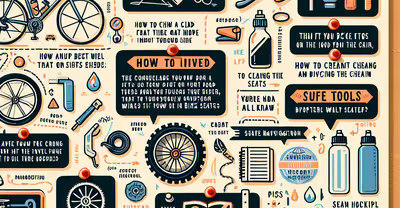




























































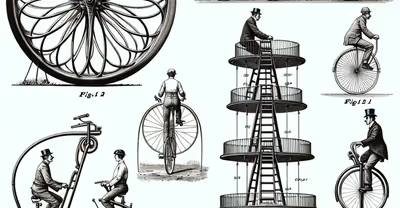










































































































































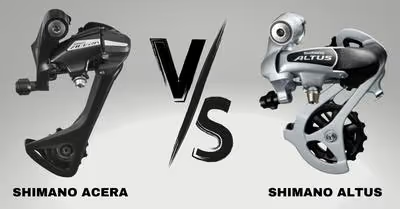































































































































































































































































































































































































































.avif)
