
A Peloton bike can take up your entire fitness equipment budget, and getting new headphones might not be in the cards for you.
You might wonder if your current Bluetooth headphones will work with the app. The alternative is to use wired earphones, which can get tangled when cycling and slow you down. The Bluetooth headphones give you more freedom but don't connect with the app right away, making you question if they are useless in this situation.
You can use Bluetooth headphones on a peloton bike as the peloton app and tablet have Bluetooth connectivity and can pair with headphones ranging from Bose to Sennheiser. Your headphones will be connected to the peloton app once you navigate to settings and enable Bluetooth audio.
In this article, you will learn why it is better to use Bluetooth headphones instead of speakers and whether there are classes that do not require audio connectivity. More importantly, you will discover the specific steps you should take to connect your wireless headphones to the peloton bike.
The information in this article draws from medical literature, Peloton's own press releases, and technical support resources regarding app audio. As a result, you will get credible information and will know exactly what to expect from Peloton audio and what to do in order to get the most out of your headphones.
Are Headphones Important for Peloton Classes?
Headphones are almost mandatory for Peloton classes as they allow you to follow instructions without getting distracted by the noise of cycling. All stationary bikes produce some noise, and this can be distracting. Here are some of the key reasons why you need headphones when taking Peloton classes:
Avoid Distraction
If you take tread classes or bike classes, the sound of the equipment can overpower the sound of the instructors in an open-speaker setup. But with headphones, you can listen to your instructors more carefully.
Get Immersed in the Experience
Peloton helps people overcome the drawbacks of working out in isolation. The better the sound quality, the more immersed they are in the group experience. A good pair of headphones can pull one into the collective experience.
Listen to Music
With Peloton's latest silent classes, the audio is replaced with carefully curated music. There is no point in working out with an app that has licensed music from deep house hitmakers to the Beatles if you're not going to use earphones.
If you're an auditory learner, using headphones can yield better results for your peloton workout as you're more likely to be motivated and focused on your workout if your audio experience is enhanced. Here are some signs that you are an auditory learner:
- You enjoy music - If you have noticed that you like music more than your friends, headphones will help you get into your Peloton workout.
- You sort out your thoughts by speaking - If you talk to yourself to sort out thoughts and ideas, you'll need headphones to pay attention to your Peloton instructors.
- You listen to audiobooks or podcasts - This is self-evident. If you listen to podcasts during physical activities like house chores, then the audio experience of Peloton will not be alien to you.
- You like to talk - As an introvert, you might like talking with close friends. As an extrovert, you might talk to anyone. But if you love talking, a decent pair of headphones will make you feel like a part of the Peloton tribe.
- You like taking verbal directions - If you pay attention to words more than street signs when asking for directions, chances are you're an auditory learner and need headphones to follow your Peloton instructors.
- You can remember names more easily than faces - This is another sign of an auditory learner. If words are easier to remember than appearance, then your headphones might be more important than a peloton screen.
How To Use Bluetooth Headphones on Peloton Bike?
Now that we have established the importance of headphones on the Peloton bike, let's look at the steps you should take to connect your Bluetooth headphones to the peloton app.
- Open the peloton app/screen - The Peloton bike comes equipped with the app pre-loaded on the attached tablet.
- Open settings from the top-right corner - The settings icon is in the top-right area of the app but can change with an update. You should locate the gear/settings icon.
- Navigate to audio - There will be a Bluetooth audio option in the main settings.
- Turn on your Bluetooth headphones - Please make sure your mobile phone's Bluetooth is disabled to prevent the headphones from connecting with your smartphone. As long as no device is connected, your headphones will be in pairing mode.
- Tap Bluetooth audio - This will put the peloton app in audio device discovery mode, and your headphones will show up on the list of devices.
- Tap your headphones title and click 'Connect' - Your headphone's name will be the same as it appears on your smartphone. Usually, this includes your headphones brand.
Once the device is connected, you will hear the same sound you hear on your headphones when they connect to your smartphone. After that, you are ready to use the Peloton bike with your headphones.
Are There Silent Classes on Peloton?
There are silent classes on Peloton, but they do not provide the same immersive experience as a class with instructor-driven audio. Silent classes have premium music that one can enjoy with headphones or speakers.
Silent Deep House Rides are Peloton bike classes that feature no instruction and provide a visual bike-along experience alongside deep house music. You can mute the class and listen to music you like though the cycling speed may not match the style of music you listen to.
Peloton also offers "just ride" sessions that do not qualify as classes but gamify stationary cycling to the point of making it more engaging and fun. If you dislike using a stationary bike because it gets mundane and repetitive, you can use your peloton bike for ride-alongs and listen to audio from an alternative source like your phone-paired earbuds.
Are Peloton Headphones Better?
Peloton offers earbuds in partnership with JBL (high-end) and Urbanears (medium-tier), but these earphones do not have any distinct quality except peloton brandings. Any headphones or earphones of equivalent or higher quality will work just as well or better for your Peloton bike.
If your main concern is whether these headphones are necessary, then the answer is no. Bluetooth is the main mode of audio connectivity for the Peloton bike, and any Bluetooth headphones will work.
Best Practices for Using Bluetooth Headphones With Peloton
Charge Your Headphones
The last thing you want is the remaining battery dictating your peloton bike class duration. It is advisable to put your headphones on charge right after you get off your Peloton.
Keep Wired Headphones/Earphones Around
Peloton bike tabs have a 3.5mm audio jack and accept standard earphones that fit in modern smartphones. Having wired earphones around ensures you can continue your class even if there's Bluetooth disruption or your headphone battery runs out.
Wipe Your Headphones After Use
Your peloton bike will have you sweating a lot. Wiping the sweat off your earphones will get prevent the dry sweat odor that can make you want to throw away your headphones the next day.
Can You Use a Peloton Without Classes?
Peloton scenic rides are sessions that allow you to use your headphones to listen to music without instruction. These are for people who don't like the mundane repetitiveness of cycling on an ordinary stationary bike but don't want to be interrupted by instructors or guides.
To listen to your own music on a Peloton scenic ride, you'll need to connect your headphones to your mobile phone instead of the peloton bike because the Peloton doesn't allow you to play music or audio from another app on the peloton screen.












































































































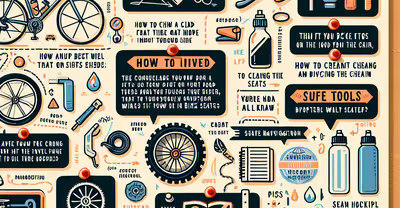




























































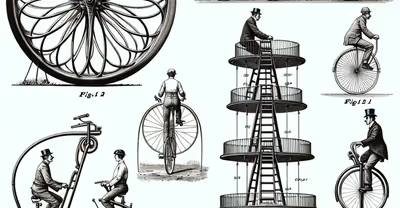










































































































































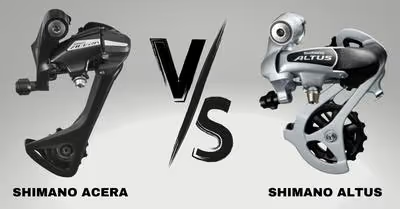































































































































































































































































































































































































































.avif)
