
If you're looking for a Peloton bike, but the stores in your area only have ProForm bikes, you would want to know whether they are compatible with Peloton.
ProForm bikes can be cheaper than Peloton bikes, but you don't know if they'll even work with Peloton. And getting the wrong bike can be quite expensive, making the uncertainty even more frustrating.
You can use a ProForm bike with Peloton because the ProForm bike features the same magnetic resistance and has a screen that can display Peloton content provided that you download the app using privileged mode and have a Peloton subscription.
In this article, you will learn how the ProForm bikes compare against ordinary stationary bikes, echelon bikes, and Peloton bikes for Peloton app users. It will also uncover the key differences between ProForm and Peloton bikes so you can make an informed decision that fits your expectations.
The information here is sourced from the respective websites of the leading exercise bike manufacturers like Peloton and ProForm and is organized as an easy-to-understand resource for those looking to use their ProForm bike with the Peloton app.
ProForm Bike vs Echelon Bike with Peloton
If you want to buy a cheaper bike for the Peloton app, two bikes that feature a screen in a similar position as the Peloton bike are the echelon bike and the ProForm bike. Both bikes also come with their own content/classes. However, there is one key difference that makes the ProForm bike better for the Peloton app.
ProForm doesn't try to lock you into iFit content, allowing you to download the Peloton app, whereas the echelon bike tries to keep its screen exclusive to the echelon fit app, making it impossible to use the bike screen for Peloton. This makes ProForm better for the Peloton app than an echelon bike.
An echelon user has to put their bike in freestyle mode and use their phone or iPad screen for the Peloton app. ProForm, on the other hand, markets itself as compatible with the Peloton app. Its manufacturers understand that it is wiser to sell a relatively cheaper bike that works with the leading fitness app.
ProForm Bike vs. Stationary Bike with Peloton
Now that we have established ProForm's supremacy over Echelon for Peloton app users, it is time to compare it with ordinary stationary bikes. ProForm bikes come with pre-fitted screens, while stationary bikes don't. Is the difference in price worth choosing one way or the other?
ProForm Bike is better for people who don't own an iPad, whereas a stationary bike with a screen holder is better for people who already have a tablet. Buying a new screen (tablet computer) alongside an exercise bike will cost you more than buying a ProForm bike.
More importantly, the ProForm bike is closer than a stationary bike in resemblance, resistance settings, and usability to a Peloton bike. Some people might even consider the ProForm bike superior for use with a Peloton subscription than Peloton's own bikes!
Peloton vs ProForm Bikes
ProForm bikes are the closest to Peloton bikes in functionality. Still, they're not the same, and getting each bike has specific pros and cons. In this section, we will compare the two fitness bikes across different exercise-relevant and budget-relevant dimensions.
Cost
ProForm basic version is less than one hundred dollars cheaper than its Peloton equivalent, making the difference not worth it. But the pro version of the ProForm bike is over a thousand dollars cheaper than the Peloton bike's plus version.
If you're getting the basic bike to use with your Peloton subscription, you might as well get the Peloton bike. If you're looking for an advanced bike, ProForm has a significantly cheaper one.
Resistance
This is perhaps the most significant factor after cost. Using a mechanical resistance bike with a Peloton subscription can result in a discrepancy in the effort put in by the user compared to the effort of the instructor. Moreover, direct-contact resistance bikes make a lot of noise. Fortunately, both Peloton and ProForm bikes have a magnetic resistance system that features little to no noise.
Audio Output
This is a very significant difference for those who like wireless headphones. You cannot connect a wireless headset to the average ProForm bike; it only takes standard plug-in earphones. Advanced ProForm bikes have Bluetooth connectivity. Peloton bikes, on the other hand, feature Bluetooth at the basic level and can connect with wireless audio devices like AirPods.
User Weight
The importance of user weight is self-evident. Not all exercise bikes are made alike when it comes to rider weight. And while ProForm and Peloton bikes are close in their load-carrying capacity, they have a capability difference worth mentioning.
Where Peloton bikes can carry users up to 297 lbs, the ProForm bikes can carry only 250 lbs. For people who weigh even a few pounds more than 250 lbs, it is advisable to get a ProForm bike.
Camera
A camera isn't as essential to bike classes for one-way learners. For those who want to participate in interactive sessions, the camera is important. If you want to just consume content live or on-demand without showing yourself, the ProForm bike is fine.
But if you want to use Peloton in a more interactive way, you'll need to get a ProForm 9000, which is far from a budget buy. In contrast, Peloton basic has a camera that can be used for interactive sessions.
Pedals and Shoes
This factor can affect your budget in ways you might not see initially. If the stationary bike has spin pedals, you need cycling shoes with cleats for traction. If it has straps, then you can use regular sneakers to ride the bike. Here ProForm comes out on top as it comes with pedal straps and toe cages, allowing you to use non-cycling shoes.
On the other hand, the Peloton bike comes with delta-reminiscent pedals that require delta cleats. If you don't get bike shoes with cleats for your Peloton bike, you'll need to buy toe cages separately and install them on the pedals.
Heart Rate Monitoring
Heart rate is an important metric referenced a few times in Peloton classes. It helps you with motivation, tracking, and momentum. If a stationary bike doesn't have a heart rate monitor, one can use a smartwatch or Fitbit for tracking.
With ProForm and Peloton bikes, you can track your heart rate because even the basic version of both exercise bikes feature a heartrate monitoring modal. If you don't have a heart rate monitor to connect, you can use your Apple watch.
Additional Perks
With the basic factors covered, let's look at the 'extra stuff' you get with each bike. A Peloton bike comes with assembly factored into the cost. A ProForm bike's assembly needs to be paid for separately.
For the basic version, the assembly cost can cross the Peloton costs making the latter a better choice. The Peloton bike also comes with a 12-month warranty on parts and accessories alongside labor/assembly. Its frame has a 5-year warranty.
In contrast, the ProForm bike comes with a 10-year frame warranty, a 2-year parts warranty, and a 12-month warranty on labor/assembly. ProForm bikes also come with dumbells which can be a great value add for some users. Overall, the ProForm plus bike wins on the value-add, whereas the Peloton basic wins with its cost-inclusive assembly.
Which One Is Better?
If you're getting the entry-level bike, then you should get a Peloton bike because the difference evens out with the Peloton bike's cost-inclusive installation. For advanced versions, Peloton bikes are far more expensive, and it makes sense to use a ProForm bike and take the extra steps to install the Peloton app on the ProForm bike screen.
How To Add Peloton App to Proform Bike
While ProForm bikes are compatible with the Peloton app, the installation process is not as straightforward. This is because ProForm would like average users to continue using the iFit app. Advanced users can follow the steps below:
- Enter privileged mode
- Go to the Peloton app download platform
- Download and install the app
The following video walks you through the steps listed above.












































































































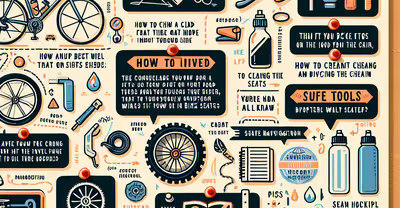




























































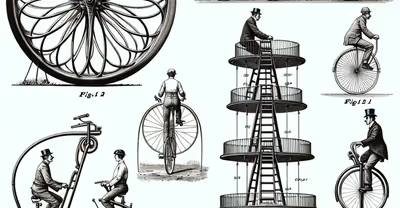










































































































































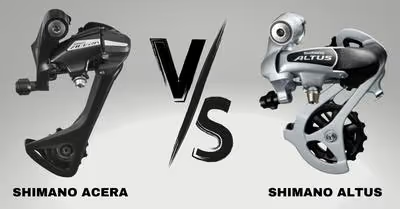































































































































































































































































































































































































































.avif)
