
Have you ever had an indoor cycling session and wished your Strava buddies could see how you're beating their stats.
While outdoor bike users can easily get their Strava activity recorded and logged into their app record, the option seems to rely on physical mobility. Since an indoor bike user doesn't move an inch, even crossing a mile, this can make you wonder if your hard work will ever be shared.
You can use Strava on a static bike if it comes with a smart app that syncs to Strava. But if your indoor bike isn't an Echelon, Proform, Expresso, or Peloton bike, you'll need to manually take your data and use the web version of Strava to log an indoor cycling ride.
In this article, you will discover the exact way to get your indoor bike activity on strava, whether you can participate in Strava challenges, and what to expect when using an indoor bike on the social fitness platform.
This information is curated from Strava's own indoor cycling page and is cross-referenced with over 24 leading indoor bike makers' features pages, making this one of the most comprehensive guides for static bike riders who want to use Strava.
Using Strava on a Static Bike: What To Expect
Strava is primarily an outdoor activity platform, and its greatest selling point is its ability to integrate the physical with the digital. That's why indoor biking, while available, is quite limited in the Strava sphere. Here is what you can expect when using Strava for indoor cycling.
The Strava App Doesn’t Have an Indoor Cycling Tag
If you have used the Strava platform before, you may know that you can tag different equipment and activities when you upload data to it. However, the app doesn't allow you to record indoor cycling as a mobile activity. The only option static bike users have is to use their bike's native Strava integration or manually enter the activity via the browser.
You Might Need to Manually Enter Your Indoor Cycling Stats
While there are multiple data importers, including Fitbit, that can sync your indoor bike session data to Strava; a generic static bike will not feature Strava-friendly data uploading (or even recording) feature.
If your static bike records your session duration, calories burned, etc., you can manually upload that data into Strava. We'll cover that later in the post. But if your static bike doesn't even have a screen, you'll need a data collection gadget to even get the information in the first place.
Here are some gadgets you can use to get data if your static bike doesn't display it.
Indoor Cycling Data Doesn’t Qualify for Standard Challenges
This might come as a disappointment to indoor cycling enthusiasts, but there is no present or foreseeable way for static bike users to participate in the main leaderboard and standard challenges on the Strava platform.
While recording your activity is allowed for social purposes, and indoor bikes compatible with Strava have partner challenges from time to time, the mainstream Strava challenges are for people who deal with the obstacles and hindrances of cycling outdoor.
Indoor Bikes and Their Strava Compatibility
If you're looking up Strava compatibility but haven't actually bought a static bike yet, knowing which bikes automatically sync with Strava will save you a lot of time. On the least tech-enabled side of the spectrum, you have a regular bike on a turbo trainer, timed with an analog stopwatch.
Requires plenty of effort, including manually converting session time to calories burned. In the middle, you have the average static bike that records the data you need, but you have to personally take note of it and log it into your Strava account from the desktop website. On the most tech-enabled end of the spectrum are the following exercise bikes:
The greatest advantage of these bikes for Strava users is that they can participate in specific partner challenges from time to time. If you use a regular bike on a turbo trainer or an analog indoor bike, you won't qualify for even partner challenges, which would reduce your Strava usage to presenting stats and claiming milestones that cannot be verified.
Should you use Strava with a Static Bike?
You should use Strava with a static bike, even if it entails manually syncing data. While you're unable to take part in challenges, you can still keep your cycling social. In fact, the isolated nature of indoor biking makes Strava more useful for a static bike user than an outdoor user.
Outdoor bicycle riders have the option to cycle in groups. This is the inherent case with indoor bikes. Given that Peloton and iFit have paved the way for static bike users to enroll in groups, Strava remains the cheapest option to make your spin workouts social.
How To Use Strava With a Static Bike
In case you don't have a bike that automatically syncs with Strava, you'll need to manually track data and upload it to Strava. Here are the exact steps to do that.
Get the Static Bike Ride Data
You can record the duration, elevation, and distance of the ride using the bike's own measuring equipment or alternative recorders. These all can be logged into your Strava ride. You can also record your heart rate and calories burned using a fitness wearable and add it to the Strava ride description in a later step.
Go to the Desktop Version of Strava
This step entails visiting strava.com on your laptop or requesting the desktop version of the site on your mobile phone. This does not work on the Strava app, so you'll need Chrome (for Android smartphones) or Safari (for iPhones) to open Strava.
Log in and Click the “Add” Icon
The + on the top-right side opens a drop-down menu featuring the different items you can upload or add to Strava.
Click “Add Manual Activity”
This is usually reserved for when your smart trainer, mobile app, or data-sync app fails to capture your activity information. Since the indoor cycling data-catching is missing from Strava as of now, you'll need to add it as a manual activity.
Select “Indoor Cycling” as a Tag
This tag is missing in the mobile app as of now, which is why you need the desktop version of the site. The rest of the ride information should be added based on the data you've recorded either on the bike's own monitors or your Fitbit/smartwatch.
Add Relevant Information
You can add the distance and duration of your activity alongside the slope. Moreover, you can select "add new bike" to get even more specific about your ride. Once the bike is saved, you can select it from a drop-down right next to the tags section,
Upload Your Activity
If there is any extra data for which you don't find a field, you can add it to the description of your activity. Once you're satisfied with the information you have added, you should proceed to add the activity.
The process is fairly straightforward, even though it can be inconvenient because of the lack of automatic syncing. But many smart bikes are Strava compatible and make the steps above redundant.












































































































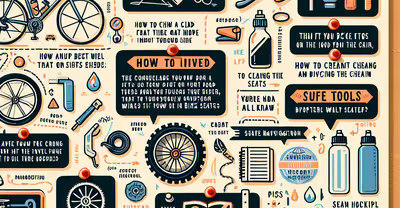




























































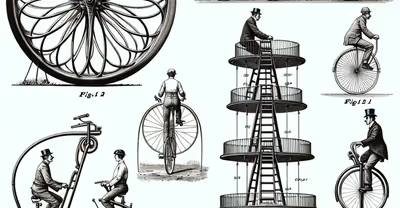










































































































































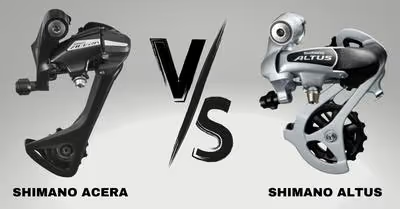































































































































































































































































































































































































































.avif)
