
Key Takeaways
- YouTube can enhance your Peloton rides.
- Accessing YouTube on Peloton requires specific steps.
- Integrating YouTube with Peloton’d existing programs enhances fitness experiences.
Peloton Bike offers more than just grueling spin classes and inspirational trainers. But can you use YouTube on Peloton bike?
Yes, you can use YouTube on your Peloton bike. To use YouTube on a Peloton bike, access the web browser and navigate to YouTube for a personalized workout experience. Select videos and adjust settings for seamless viewing.
Through thorough research, I’ve explored various methods and techniques for integrating external content, such as YouTube videos, with Peloton workouts. My expertise enables me to provide valuable insights and practical tips if you’re seeking to enhance your fitness routines through innovative digital solutions. As such, you’ll receive reliable guidance and actionable advice for optimizing your Peloton experience with YouTube integration.
Can You Use YouTube on Peloton Bike?
So, you're pedaling away on your Peloton and you think, "Wouldn't it be great to watch some YouTube right now?"
Many Peloton riders love to multitask, combining their workouts with catching up on their favorite YouTube shows or just enjoying some music videos.
Yes, you can use YouTube on your Peloton bike. You can use the built-in web browser to access youtube.com right from your Peloton screen.
Here are the steps on how to use YouTube on the Peloton bike.
Access The Web Browser
Accessing the web browser on your Peloton bike's screen is akin to unlocking a portal to endless entertainment possibilities.
Similar to discovering a hidden treasure chest, finding the 'WebView Browser Tester' function amidst the menu options is the first step toward unlocking the vast realm of YouTube content.
Once located, you tap into this feature, revealing a world of online exploration right at your fingertips. It's a moment of excitement and anticipation as you prepare to delve into the digital landscape of YouTube.
Navigate To YouTube
Once the browser is open, type in the URL for YouTube just like you would on a computer or tablet. Just imagine the little browser bar as your magic carpet, ready to whisk you away to the vast world of videos.
Sign In (Optional)
Signing in to your YouTube account from your Peloton device adds a personal touch to your viewing experience. It's like unlocking a treasure trove of curated content, where your favorite playlists and recommended videos await.
Just as you would with any trusted companion, logging in to your account allows you to access your digital preferences seamlessly.
It's a moment of connection and familiarity as you immerse yourself in content that resonates with your interests and passions.
Search For Videos
The search function on YouTube is your treasure map for entertainment. Use the search bar to type in the name of the video or the channel you're looking for. It's a journey through keywords and video titles to reach that content X marks the spot.
Select and Watch Videos
Selecting and watching videos on your Peloton screen transforms your workout space into a private cinema, where every video becomes an immersive experience.
With each click, you're transported to a new destination, whether it's a scenic travel vlog, an inspiring TED talk, or a heart-pounding workout routine.
As you lose yourself in the captivating world of YouTube, the boundaries between exercise and entertainment blur.
This creates a seamless fusion of fitness and fun. It's a moment of escape and enjoyment, where every video offers a chance to unwind and recharge amidst your workout routine.
Adjust Settings
Adjusting settings for optimal viewing on your Peloton screen ensures a seamless and enjoyable experience. Like a skilled navigator steering a ship through choppy waters, you take control of the viewing journey, ensuring smooth streaming and crystal-clear visuals.
With just a few clicks, you can fine-tune the video quality to match your preferences, ensuring that every frame is rendered in stunning detail.
Adjusting the settings allows you to tailor the viewing experience to your liking, ensuring that every video is a feast for the eyes.
It's a moment of empowerment and customization, where you take charge of your viewing experience and make it truly your own. Check out this video for a detailed explanation of how to use YouTube on a Peloton bike.
How To Integrate YouTube Content With Peloton's Existing Workout Programs
Integrating YouTube content with Peloton's existing workout programs can offer users a versatile and personalized fitness experience.
This integration expands Peloton's offerings and allows users to tailor their workouts to their specific preferences and goals, fostering a more comprehensive approach to fitness and well-being.
Here's a simple breakdown of how to combine YouTube entertainment with your Peloton cycling routine:
Remember, safety first! Make sure to preselect and set up your videos to avoid fidgeting with the screen during a strenuous workout.
Frequently Asked Questions
Let's tackle some of the FAQs that might be buzzing around in your head.
Are there any alternative ways to watch YouTube on Peloton Bike?
Besides the integrated web browser, there aren't officially supported methods for watching YouTube on the Peloton Bike. However, some users have found workarounds by installing the YouTube app through unofficial means or using the WebView Browser Tester.
Can I cast YouTube to my Peloton Bike screen from another device?
Currently, there isn't a built-in feature on the Peloton bike that supports casting directly from another device like your smartphone or tablet. The screen is designed primarily for viewing Peloton's content and the web browser doesn't support casting functionalities.
Are there any limitations to using YouTube on the Peloton bike's web browser?
The web browser on the Peloton bike is somewhat hidden and not explicitly intended for browsing YouTube or other websites. This means that navigation might not be as user-friendly as on a regular tablet or computer.












































































































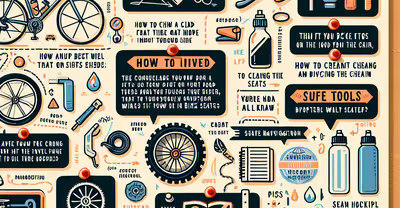




























































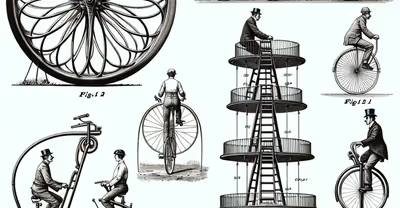










































































































































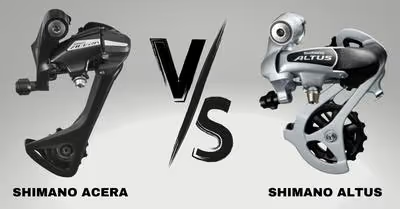































































































































































































































































































































































































































.avif)
